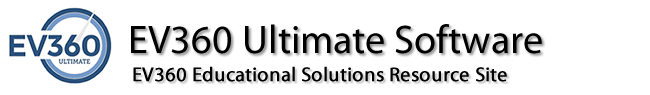My Readback Training & Documentation
Welcome to our comprehensive – yet growing – library of instructional how-to videos and documentation that focus on a variety of functions across our software programs. If there is something that you would like us to create to help you have a better experience using our software, please complete the Training & Documentation Request Form.
To download the My Readback Quick Start PDF document, click the following link: EV360-Ultimate Quick Start – My Readback.pdf
My Readback – Demonstration
Lesson Plans – Select and Create
How to Open Practice Content
This video will demonstrate all of the features of the My Readback program.
This video will demonstrate how the EV360 Ultimate proprietary speed control can adjust practice material based on a pre-selected lesson plan. You can even create your own custom lesson plans that can be used for your My Readback structured practice sessions.
This video will demonstrate the various types of practice content that can be loaded into the My Readback program. Open content from the streaming packages provided with your subscription. You can also return to a prior structured My Readback practice session using the previously selected lesson plan.
Open Audio Demonstration
Vertical Notes (EVN) Demonstration
Steno Search Tool Demonstration
This video will demonstrate the various methods of loading audio to practice using the lesson plan approach to building speed.
This video will demonstrate the the EV360 Ultimate Enhanced Vertical Note panel (EVN) permitting you to read, correct, and save your steno notes directly within the software. Reading and correcting your steno notes during your speedbuilding sessions is a important component in building speed.
This video will demonstrate EV360 Ultimate’s massive English/Steno database providing you a robust tool to quickly look up how to write words you hesitate on during your speedbuilding sessions. No need for any third-party steno search tools.
Settings Demonstration
This video will demonstrate the various settings realted to customizing the My Readback program.