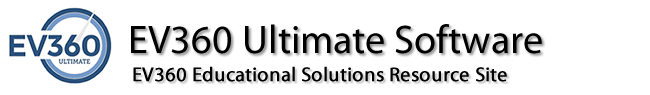My Realtime Training & Documentation
The My Realtime program adjusts audio, text, or video speeds in real time as it is playing. When writing realtime, the practice speed adjusts based on your accuracy. If your goal is 95 percent and your accuracy exceeds 95 percent, EV360 gently increases the speed. If your accuracy falls below 95 percent, the speed gently decreases. For the Accuracy Speed mode, the software compares current and overall accuracy using a proprietary algorithm based on time and frequency of input, not by a downloaded word-by-word analysis module for a web-based learning system. Our software uses an easy to understand document comparison technology that resides on your computer, which is also not a downloaded web-based analysis module, to display transcription errors. You can event turn off the “Realtime Accuracy” display so you are not distracted.
Welcome to our comprehensive – yet growing – library of instructional how-to videos and documentation that focus on a variety of functions across our software programs. If there is something that you would like us to create to help you have a better experience using our software, please complete the Training & Documentation Request Form.
My Realtime – Demonstration
My Realtime – How to Open Content
My Realtime – How to Open Audio Content
This video will demonstrate all of the features of the My Readback program.
This demonstration will provide information regarding opening audio and text content for My Realtime.
This demonstration will provide information regarding opening audio content for My Realtime.
My Realtime – How to Open Text Content
My Realtime – Speed Modes Demonstration
My Realtime – Realtime Results Worksheets
This demonstration will provide information regarding opening text content for My Realtime.
This video will demonstrate the various speed modes in the My Realtime program. Speed Modes are used to adjust the content you are practicing for realtime speedbuilding skill development.
This video will demonstrate the Realtime Results Self-evaluation Worksheets in the My Evaluations software program.
My Realtime – Learning Mode
My Realtime – Settings
My Realtime – Steno Search
This video will demonstrate how to use the learning mode of My Realtime. Learning mode will allow you to repeatedly practice your weaknesses during your realtime speedbuilding practice sessions.
This video will demonstrate the various settings realted to customizing the My Realtime program.
This video will demonstrate EV360 Ultimate’s massive English/Steno database providing you a robust tool to quickly look up how to write words you hesitate on during your realtime speedbuilding sessions. No need for any third-party steno search tools.